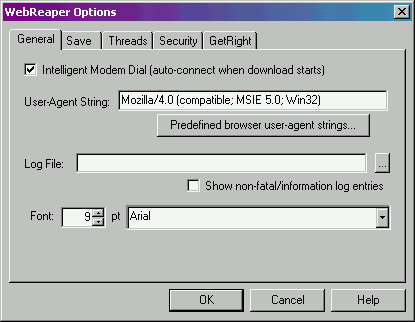
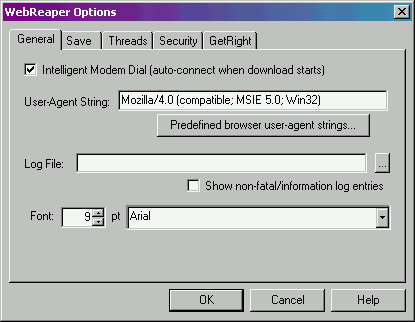
Intelligent Dial
If you use a modem to connect to the internet, checking this box will allow WebReaper to automatically dial up a connection when starting a download (if no connection is already open). Some configurations of IE can cause WebReaper to incorrectly asses the state of the connection, and fail to dial out when necessary; if this seems to be happening, you should disable intelligent dial.
User-Agent String
All internet browsers should identify themselves with a 'user agent' string. As well as allowing server administrator to keep statistics on what types of browsers are being used, it can also allow web designers to put browser-oriented content on their pages. So, for example, a page might appear slightly differently when viewed under Netscape and IE.
By adjusting the user-agent string in, you can make WebReaper 'spoof' as another browser, in order to reap the precise content that you require. WebReaper comes with some preset User-agent strings which allow it to mimic popular browsers, including:
Log File
WebReaper writes a log of all of its activities to disk, the location of which you can specify here. Leaving the field blank will turn off logging.
Show non-Fatal/Info Log Entries
If this option is checked, extra information will be shown in the logging window, such as which files are currently being downloaded, and which files are being ignored (such as files which are too big/small, too far from the root, etc.). If it is unchecked, only errors or problems will be logged.